After you have completed the site survey and the design engineering, the next thing is to update the commercial details. You have to decide the system price, and other commercial things.
To update the commercial details go to the solar sales dashboard and select the lead. Then select the “Commercials” option.
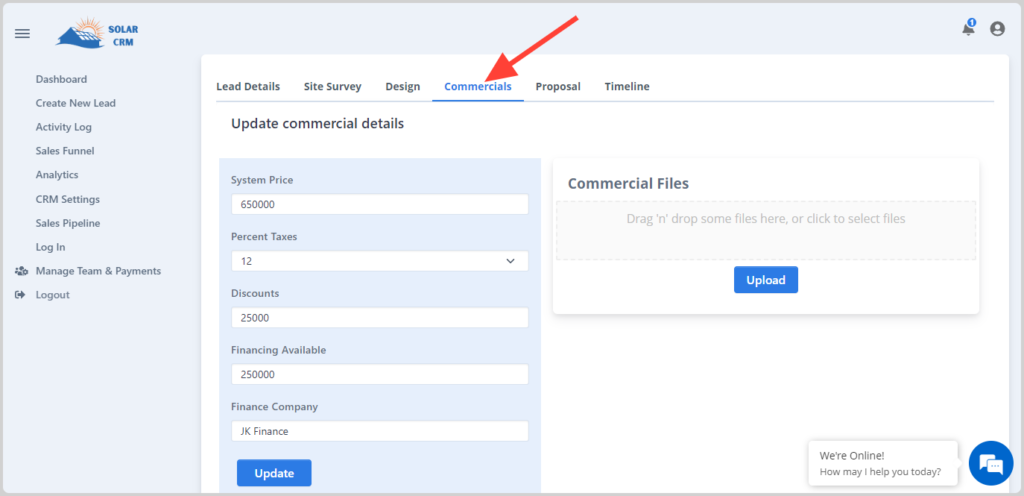
Here you can update all the information regarding commercials. You can fill the system price, taxes and discounts, total. Check if any financing is available and the company providing the finance.
After filling all the information click on the “UPDATE” to save.
You can also attach files/images to your commercials details. To do this, simply drag & drop your files or or click on the “Drag ‘n’ drop some files here, or click to select files” text.
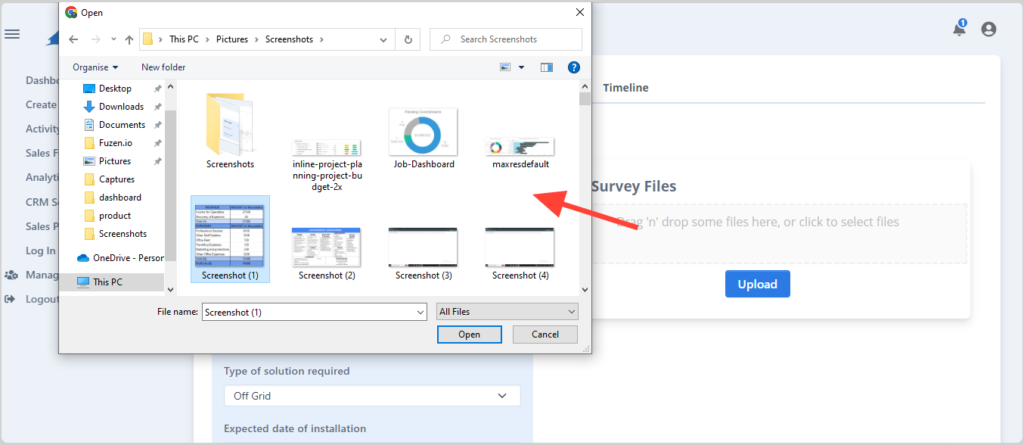
Select the files from your device. You can add multiple files. After selecting all the files simply press “Upload”.




