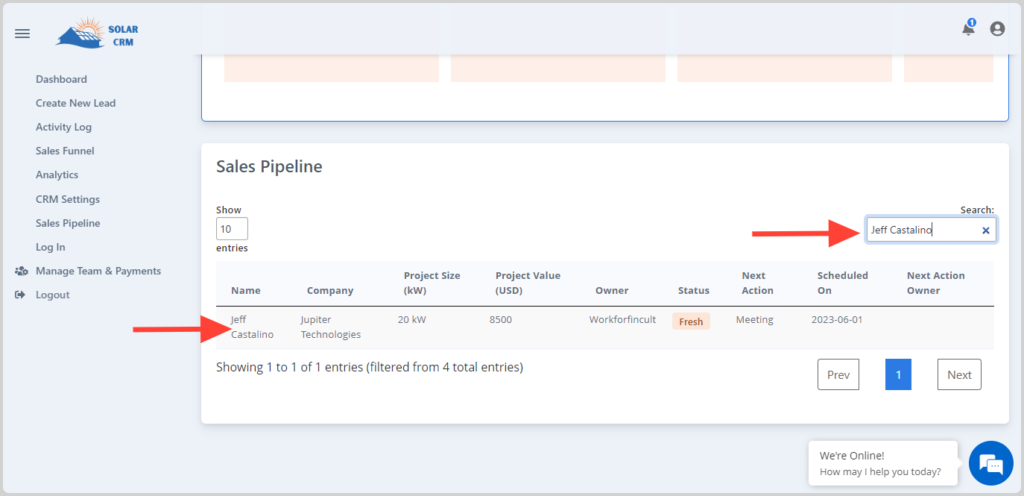In the Solar CRM app, new leads are created easily over the dashboard and then delegated to the members of the sales team.
Subsequently, the sales team performs site survey and submits the measurements and photos. This data is then emailed to the engineering team to help them with preliminary engineering design and a proposal.
Engineering design is then submitted and emailed to project manager. So that he can send the proposal to the customer.
Proposal can be directly created in the Solar CRM using a predefined template and customer data.
All these actions can be tracked from the solar sales dashboard along with the details and status of each lead.
Tracking a lead on the sales dashboard #
If you are a normal user, you will only see the leads assigned to you on the sales dashboard. Admin users will see all the leads currently in the pipeline.
You can search and filter leads as per company name, contact person or even their status. Click on anyone’s company name to further see the details for that customer.