Once the lead is created, you might want to edit the lead details in the future.
You can easily do this by clicking on the small icon right after the lead’s name.
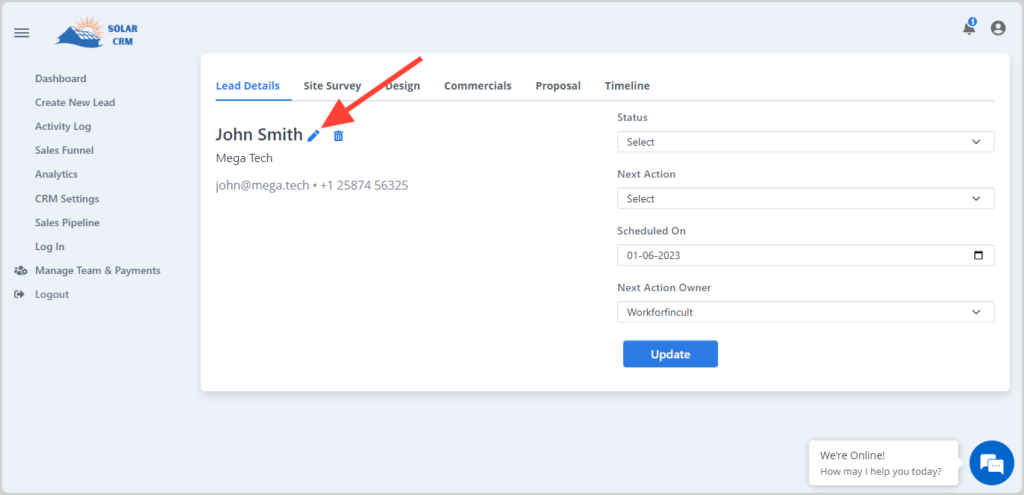
You will be redirected to “Edit lead details” form.
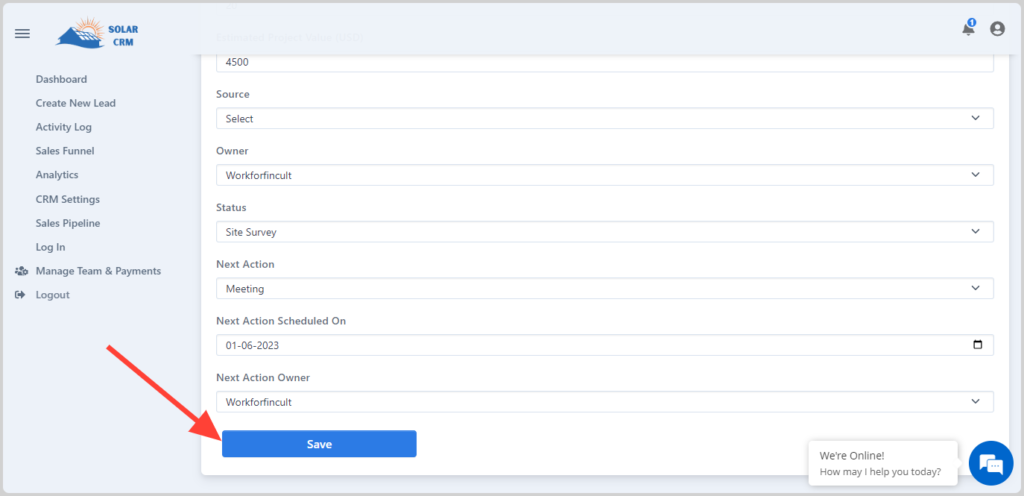
Here you can make the necessary changes and then click on “Update”.




