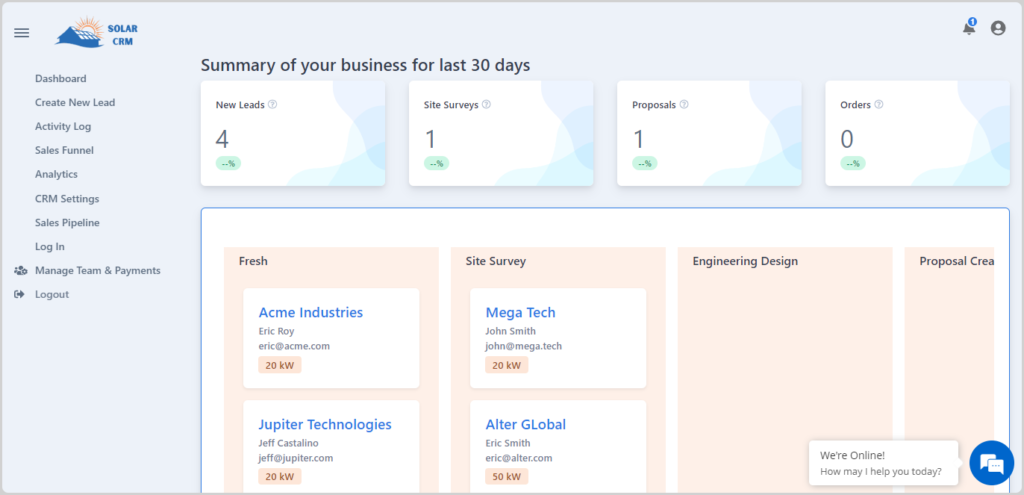Solar CRM is a highly productive sales tracking platform, fine tuned for the nuances of managing Rooftop solar project sales.
Sales reps send customer data and site survey details using online forms. Details are immediately conveyed to the Engineering Team. The design files and proposal is tracked on submission. The Project Manager can then review the proposal and send it to the customer.
Setting up your solar CRM app #
First, go to the Solar CRM website (i.e. solarcrm.in) and then click on “LET ME FIND OUT WITH A FREE TRIAL” as shown in the image below.
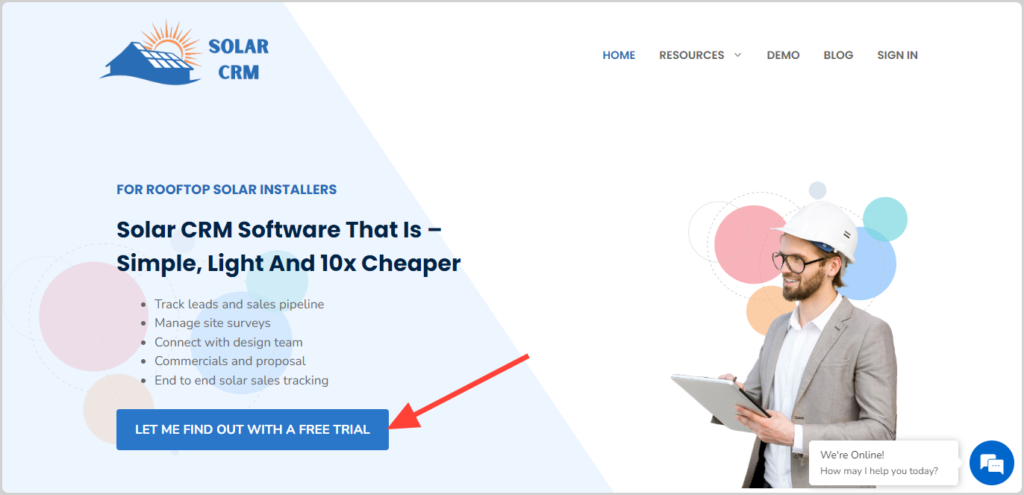
Solar CRM offers you a 7 days free trial. You can click on the ‘LET ME FIND OUT WITH A FREE TRIAL’ button to begin your solar lead management journey. Afterward, you can upgrade it to a paid plan as per your business requirements.
When you click on the ‘Get started for FREE’ button, you will be redirected to the following window. Solar CRM will ask you to sign up with your Google account.
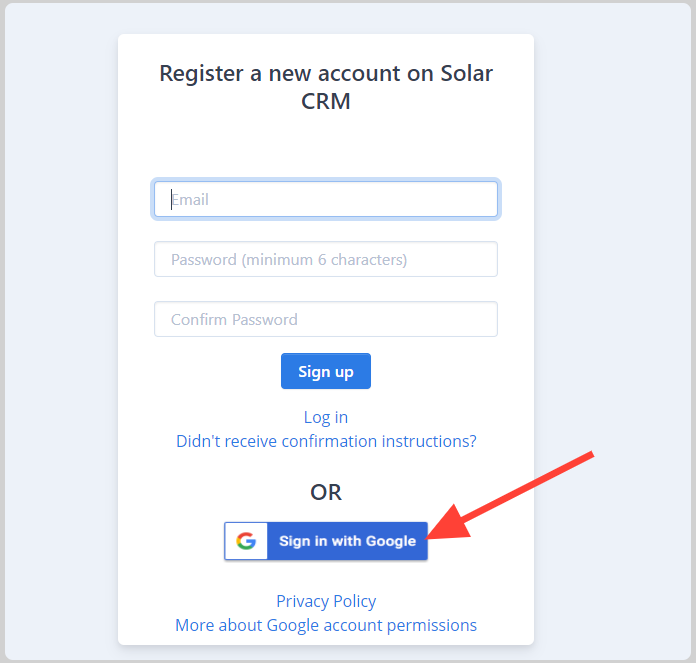
Select the email account, you wish to sign in with or enter your Google ID and Password.
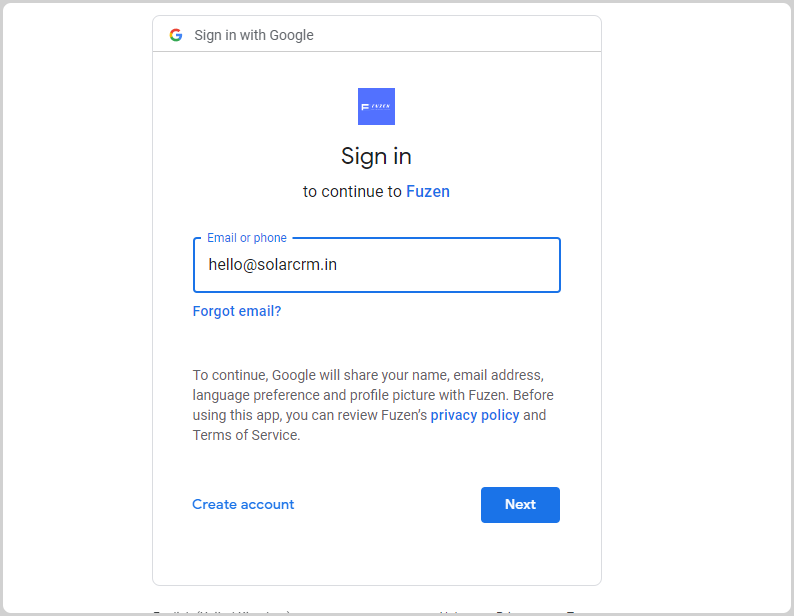
You will be successfully redirected to the dashboard.
Creating your account using Email ID and Password #
You can also create a new account by signing up if you don’t want to log in through Gmail.
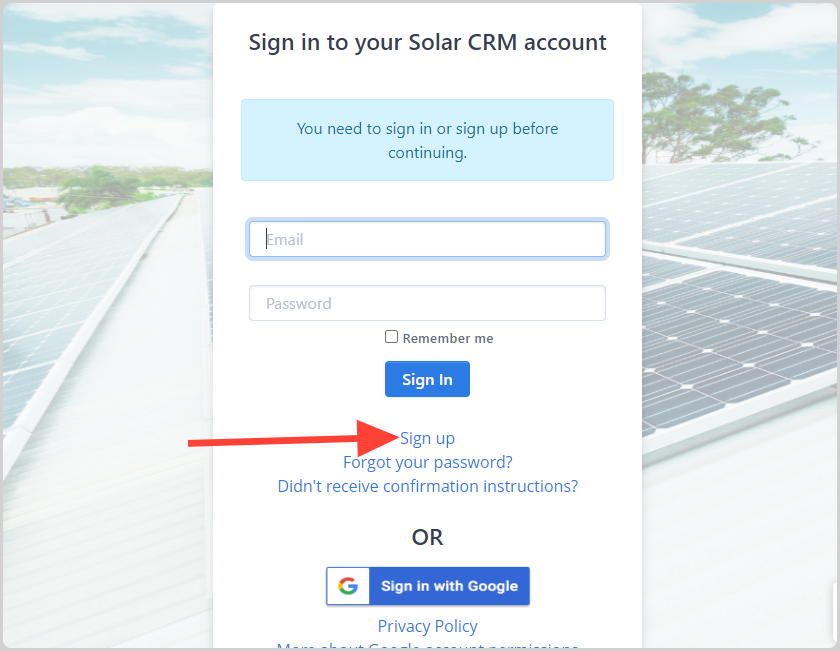
Once you choose to sign up, the following window will appear. Enter your email ID, generate a strong password, and click on the ‘sign up’ button.
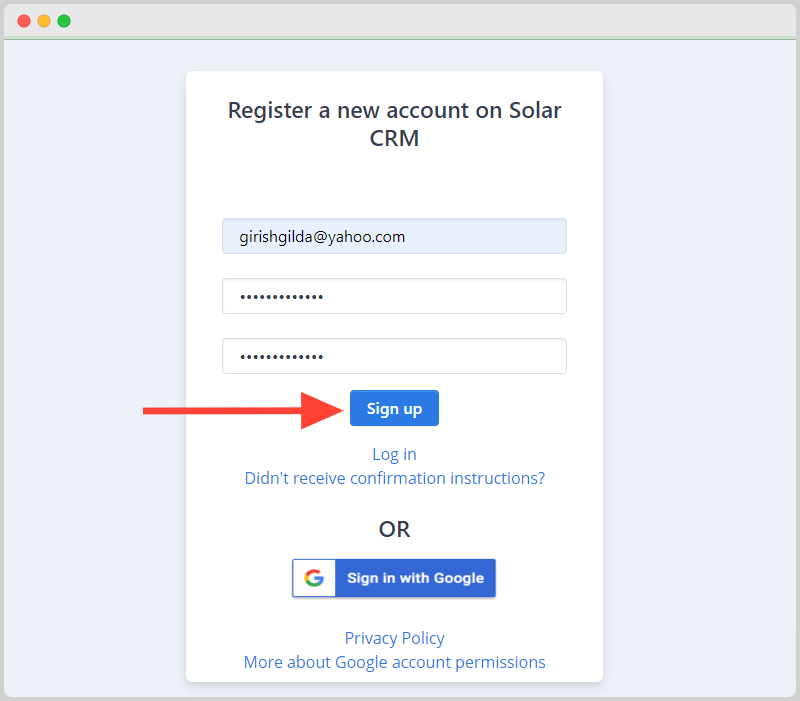
Your screen will refresh with a message saying ‘We have sent you a confirmation email.’
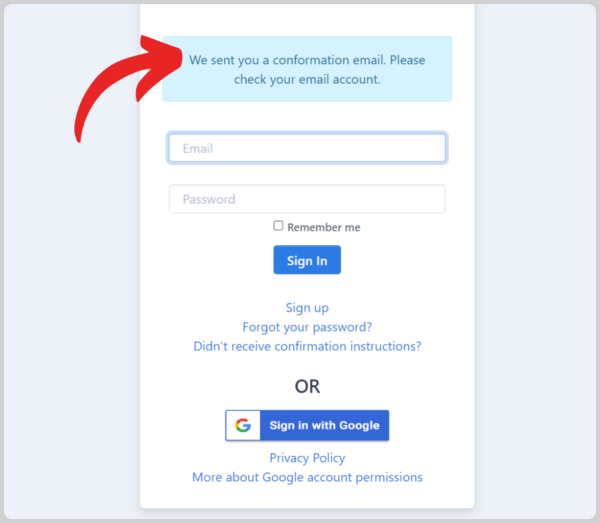
Check your inbox and in case, you haven’t received any confirmation email within 2 minutes click on the ‘didn’t receive confirmation instructions’ option.
Enter the email ID you used while signing up and click on the ‘resend confirmation instructions’ button.
You will receive the following email.
Click on ‘confirm my account’ and you will be redirected to the ‘sign in’ window. Now you can successfully sign in with your email and password.
Sales Tracking Dashboard #
Once you have successfully signed in, you will be taken to the sales tracking dashboard within the Solar CRM app.
Now that your app is ready, you can start by adding a new lead. You can then manage the lead from the central dashboard. All the lead details like site survey, engineering design, commercials etc can be managed in lead details page.