Once you have created a new lead you can easily change the status and delegate tasks to your team members by going to the lead details page from your dashboard.
To open the lead details page click on any lead on the dashbaord.
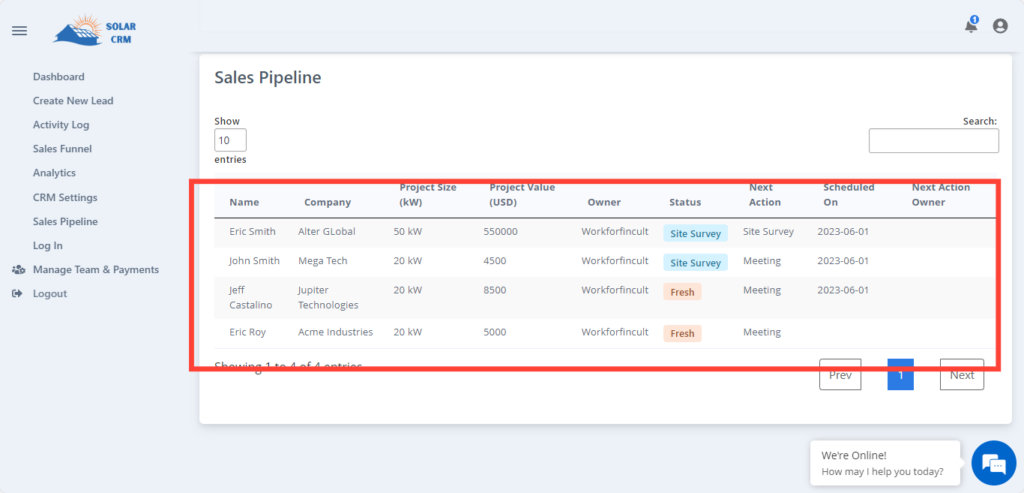
Update the status of your lead, by clicking on the “status” tab from your lead details page.
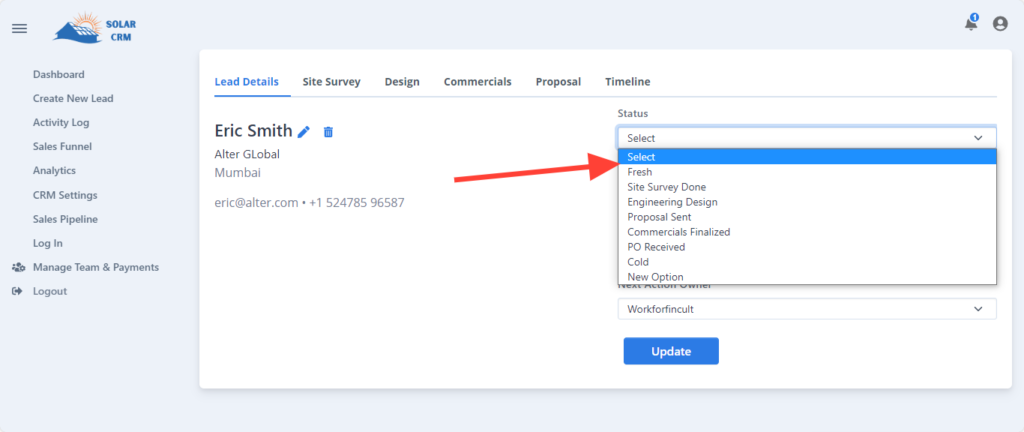
Decide your next action for that particular lead, to whom to delegate that task, and when it should be done by filling in the following details.
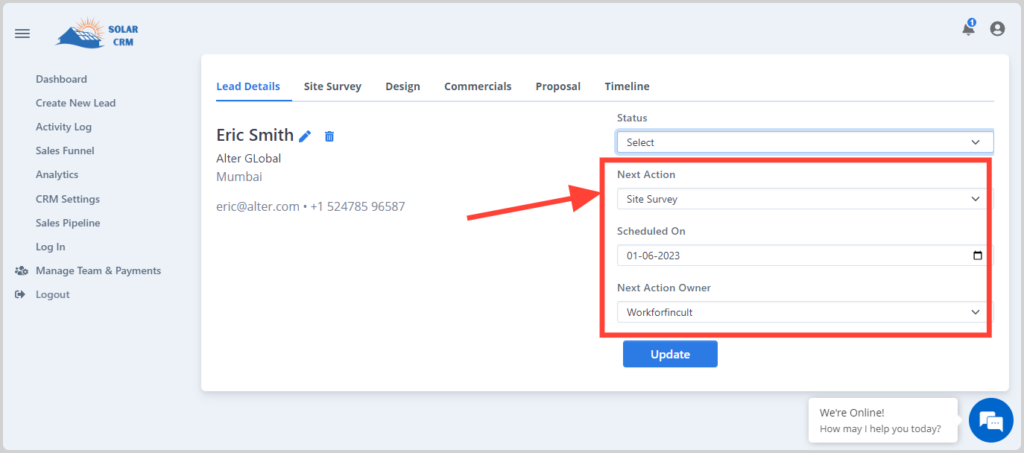
The next action owner will get a reminder email of that particular task on the scheduled date. The task will also be visible on the Todo List page of the Solar CRM.




