In the Solar CRM app, a new lead is first created and can be accessed from the central dashboard. Subsequently, the new leads are delegated to the sales team and site surveys are scheduled.
Correspondingly, the sales team performs site survey and submits the measurements and photos. This data is then shared with the engineering team to help them with preliminary engineering design and a proposal.
To update the engineering design details go to the solar sales dashboard and select the lead. Then select the “Design” option.
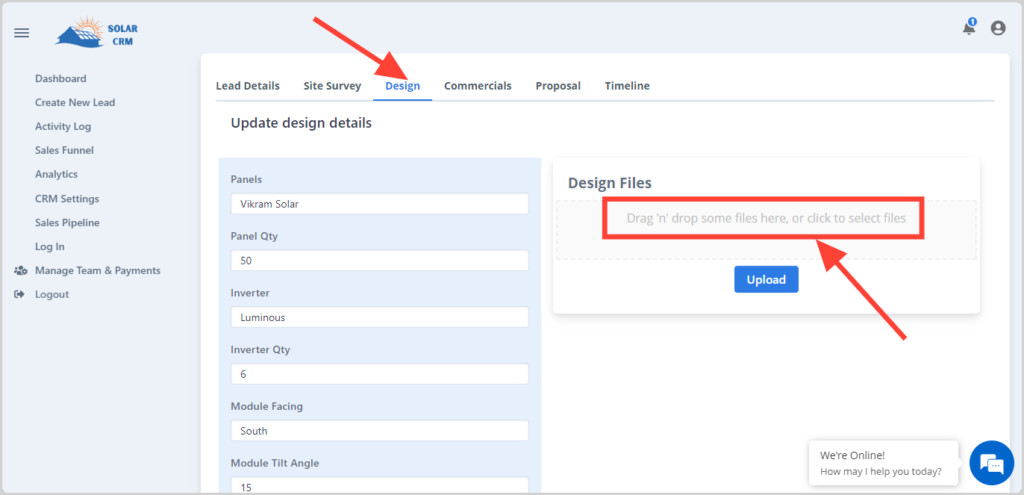
Here you can update all the information regarding engineering design. You can fill the Panels and its quantity, Inverter and quantity, module facing and till angle.
After filling all the information click on the “UPDATE” to save.
You can also attach files/images to your engineering design details. For this you can simply drag & drop your files or or click on the “Drag ‘n’ drop some files here, or click to select files” text.
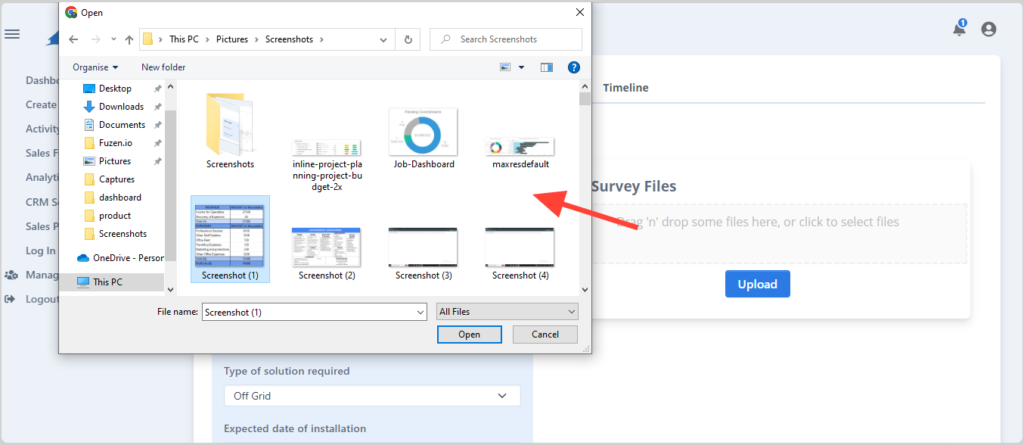
Select the files from your device. You can add multiple files. After selecting all the files simply press “Upload”.




