All the details of customer requirement, site area, engineering design and commercial offer are captured in the Solar CRM via customer details form and engineering design form respectively.
All of these details can be used to quickly create a solar PV proposal for the customer by filling the gathered data in a predefined proposal template.
To create proposal for a lead, first go to the solar sales dashboard and then select the lead. Then go to the “Proposal”
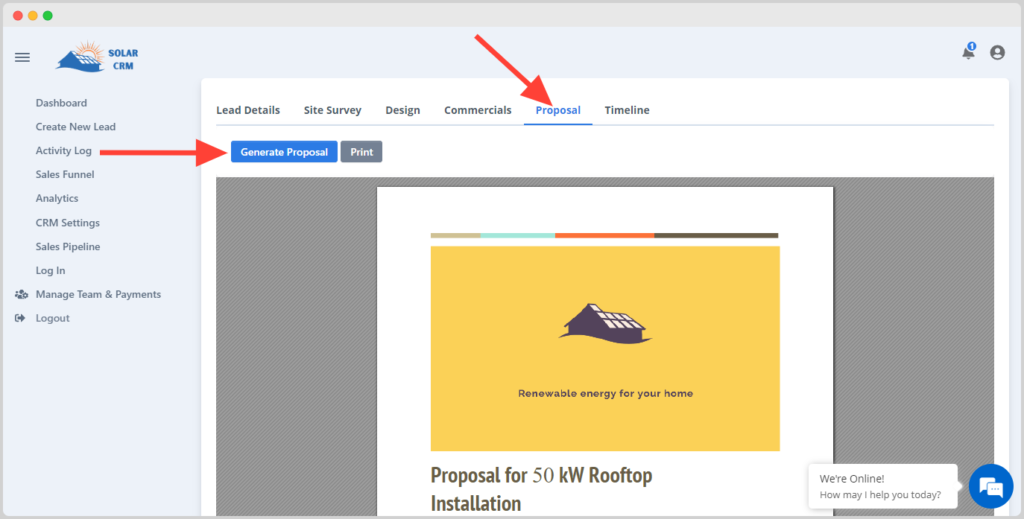
Here you select the predesigned template. After selecting the template click on the “Generate Proposal”. A proposal will automatically get created for the lead. After the proposal is created click on the “Pint” to take a print out or download it.
You can then email the proposal to the lead.




