In order to update the leads status go to the sales dashboard and then select the particular lead.
You’ll then see the lead details on your dashboard.
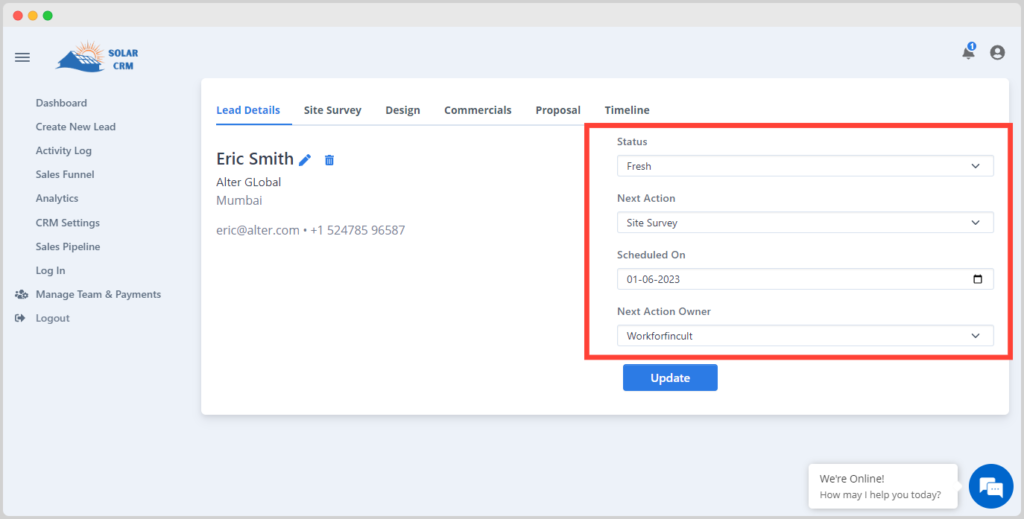
In the highlighted section of the image above, you can see the update status. Here you can update the status of your lead. You can then assign the next action and schedule the date. After deciding the next action, you can easily delegate them.




